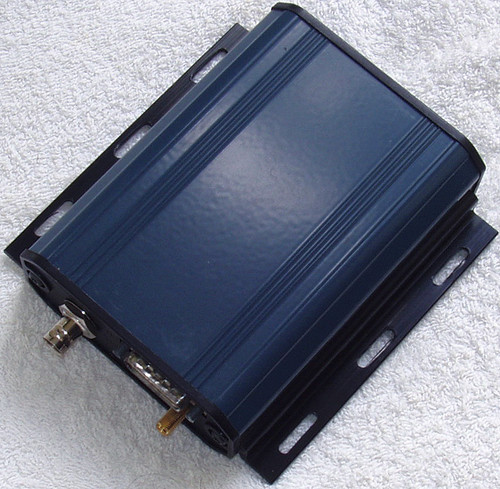Let's understand these GPS units right up front ....
These are offered for those who like to "tinker" as some work is required on all of them (batteries primarily) AND they could be used immediately but the map software is "locked" which means the while the map IS fully functional it cannot be upgraded, you are looking at the world 10+ years ago! This is a major problem where the lay of the land changes rapidly such as in a city - I have used these driving on motorways which didn't exist 10 years ago and the GPS became terribly lost! Another time I crossed a newly built bridge, the GPS thought I had become a submarine!
Locking of the system maps was a common ploy to ensure the user(s) paid for the latest map updates, also system upgrades were sent remotely as well. I also recall these fleet management systems could send directions directly to the drivers equipment so he did not need to enter his destination, it was all done for him remotely.
For the day, these were pretty smart little things!
Hack the software to update the map and you may be ok but I don't like your chances of being successful at this.
These NAVMAN 760's were part of a large fleet management system, dating from around 2010 or so.
The client upgraded their systems and these were no longer required, in truth I saved them from the "tip" before they could bin them. There was absolutely nothing wrong with them but after 10 years of sitting in my boxes of goodies, some things do need attention.
Please read on for TONS of information about these units ...
HISTORY:
Previously in commercial use as part of an extensive (and expensive!) fleet management system - just these 760's used to sell for A$599 each!
The 760 is just the driver display unit, there were other systems connected to these such as the MDT860 mobile data displays (with a full alpha numerical keyboard and much larger screen - very similar to those currently used by Law enforcement here in NSW) and Qube GPS/Terrestrial SMS data service modems.
All of the other sub-systems have found new owners except a couple of Qubes and Halo's, just these 760's are left now ...
Fully functioning when the system was decommissioned ... but that was over 10 years ago, so I have undertaken some testing over the last couple of days and taken some photographs to help those who may be interested in these.
These 760's work either as "Standalone" handheld GPS systems (plus other nice features) or as part of a complete (now obsolete) Fleet Management system.
NAVMAN 760 - GPS Display Unit
Runs either from internal battery or an external DC power source - just an ordinary 5V USB charger will do the trick (also charges the battery)
Original (2010) RRP $599 or obtain under a lease arrangement
WHAT IS SUPPLIED:
NAVMAN 760 Device
ARKON 2 Axis (fully adjustable) suction mount
2Gb microSD card (installed)
I do have 760 user instructions on a CD but no technical information about the unit - NAVMAN is not about to give away that information!
WHAT IS NOT SUPPLIED:
DC power lead (USB Mini B connector)
DC power supply (General purpose 5V USB @ 1A)
BASIC 760 INFORMATION
Professional GPS/Bluetooth/Messaging system
Touch Screen
Bluetooth for pairing with a mobile telephone or other B.T compatible device
High quality sound speaker for turn-by-turn voice guidance
Easy connection and setup with dashboard/windscreen mounting
I am supplying an original ARKON 2 axis adjustable suction mount with each GPS unit
Automatically calculates distance to destination, speed and estimated time of arrival
GPS - Find Location, Find Places Of Interest, Favourite Places, Recent Destinations, Saved Routes, Setup of alerts - volume - time settings - units - keyboard - night day colour settings etc
Bluetooth - setup pairing (multiple phones possible), call out, import phone contacts, incoming call, auto answer with ring time setup
Map data is provided by a MicroSD 2Gb card (fits into the side)
The map currently written to the card is Australia Wide
System OS is Windows CE Core 5.0
DIMENSIONS:
115mm x 75mm x 20mm thick
Screen viewing area: 97mm x 55mm
WEIGHT: 200g
TESTING (After 10 years of no operation!):
These 760's are fine operating as handheld, standalone GPS devices or you can "pair" the Bluetooth with your mobile and receive SMS messages and voice calls.
First thing ... the internal battery needs checking.
There are two Power switches on these devices, one is a slide switch and this is your "hard" ON-OFF and the other is a push button, your "soft" ON-OFF. Every time you use the hard ON-OFF, the device reloads the system software so it is a good idea to leave this switch ON and use the soft ON-OFF button in normal use.
The batteries in ALL 760's are no longer of much use at all! I charged each device over 12 hours and at best I achieved a charge in one 760 which let me use it on the battery for perhaps 20 seconds! Useless ... the Lithium battery needs changing.
ALL testing was made using the side USB (type Mini B) port, power being supplied by a "stock standard" 5V charger capable of at least 1 Amp.

The first thing that happens on the working 760's (see below for specific details for each device, identified by serial number) is that they "boot" up their OS and load the software. Some of this loading software differs in version numbers, this is also listed below
When the software loading has been successful (quite a slow process as it takes around 2 minutes to "load up") you are greeted by the Main Menu (see photograph)
You then choose where you want to go, usually it will be Navigation and when selected, you are greeted by a nice easy to read map and then the device looks for the GPS satellites so it knows where it is. You can go to the GPS satellite screen and watch the number and strength of satellite signals increase - you want to be able to see at least 8 satellites for reliable location information.
I had the "impression" that the sensitivity of the GPS receiver is not that wonderful, for example if I moved under the sheet steel roof of our verandah I would see the satellite signals dropping off. Open air use is best I think (or at the front of the motor vehicle windscreen) Actually in the past fleet management use I am pretty sure (although the memory isn't great these days) that these units had external access to the GPS stick-on antenna mounted in the vehicle. The idea was that the 760 would be in the vehicle most of the time and only sometimes taken "portable"
In the "open air" unobstructed environment, I had all the GPS satellites I could ever wish for (up to 12 maximum but most of the time 8~9 with good signal strength) in a minute or so from turn on, under cover though this might take 3~4 minutes.
You can tell the GPS is happy with the satellite signals because the front display GPS goes Green (GPS)
Software operated as expected, it knew where I was and I could tell it where I wanted to go and it would start giving me instructions. Once it does have a good signal it must be quite sensitive because even if I moved just a little (less than a metre) my location kept changing - I guess that's understandable, not much good having a GPS tell the driver that they are "somewhere near" the location!
There are 3 ports around the sides of the 760 and one at the rear which mates with the suction mounting arm. The 3 ports on the 760 are: headphones, MicroSD slot and USB (Mini B type)
Back to the battery .... I looked inside (see one of the photographs)
Oh, to get inside is quite easy - 4x tiny tiny screws (no special tools but you will need a jewellers driver set) and then just "pop" the two halves carefully apart - don't damage that ribbon cable to the display module!
Sitting inside is the Lithium battery type LP423450J 3.7V 930maH capacity
Japanese cells but assembled in Taiwan
Measures 50.75mm x 35.9mm
Three wires (Green, Red, Black) go to a tiny connector (push fit) so accessing the connector and fitting a replacement battery is feasible, although extremely tight fit inside this 760
Next, the map.
This is loaded from the microSD card and it is an Australian wide map last updated (automatically via the NAVMAN WIRELESS systems remotely, based upon a subscription model) in 2010 - it's old, unless you live in a regional area where nothing ever changes!
If no microSD card is present, the NAV menu will show no map - end of story.
A long time ago I had a look at the files on the microSD card and I could not figure out the format used so I left them alone after that. Perhaps someone who is more "switched on" to software development might wish to look deeper into this, otherwise you have a perfectly good GPS device but it thinks it is living in 2010!
The suction mount is substantial, like a polycarbonate material, it will not fall apart at the first knock! Extensive adjustments available on 2 axis. The suction cap is VERY strong and uses a lever to create the vacuum. There are two ports, one connects to the 760 when it is inserted and locked into the mount and the other is a USB Mini B type which was intended to go off to the other sub-systems.
SPECIFIC DEVICE DETAILS:
Let me know if you wish to purchase a specific 760 or of course, first in who takes all that are available (automatic discount is applied) will get everything to "play with"
760 #1
ID #0002651A070587
NO body damage
Clean unmarked (no scratches) display
Boots to the splash screen (NAVMAN WIRELESS) and then loads the startup software version 10.2.598.923, goes to the warning screen (warning about the use of a GPS while driving) and after ACCEPT, goes to the Main Menu
NAV menu does work and I went into the System menu and this says Map AU.007.
After a few minutes (I was inside the house) the GPS comes up Green and I have 8 satellites in view with good signal strength
ALL other menu choices work fine
760 #2
ID #0002651A070027
NO body damage
Clean unmarked (no scratches) display
Boots to the splash screen (NAVMAN WIRELESS) and then loads the startup software version 10.2.598.923, goes to the warning screen (warning about the use of a GPS while driving) and after ACCEPT, goes to the Main Menu
NAV menu does work and I went into the System menu and this says Map AU.007.
After a few minutes (I was inside the house) the GPS comes up Green and I have 8 satellites in view with good signal strength
ALL other menu choices work fine
760 #3
ID #003191A0C0414
NO body damage
Clean unmarked (no scratches) display
Boots to the splash screen (NAVMAN WIRELESS) and then loads the startup software version 10.3.636.1012, goes to the warning screen (warning about the use of a GPS while driving) and after ACCEPT, goes to the Main Menu
NAV menu does work and I went into the System menu and this says Map AU.009.
After a few minutes (I was inside the house) the GPS comes up Green and I have 8 satellites in view with good signal strength
ALL other menu choices work fine
760 #4
ID #0002125A030191
NO body damage
Clean unmarked (no scratches) display
Boots to the splash screen (NAVMAN WIRELESS) and then loads the startup software version 10.3.636.1012, goes to the warning screen (warning about the use of a GPS while driving) and after ACCEPT, goes to the Main Menu
NAV menu does NOT work (no map) so I went into the System menu and this says Map Unknown. Perhaps in my previous testing 10 years ago I corrupted this microSD card map file.
I waited for 10 minutes and the device still hadn't seen any satellites (GPS Red icon) and I strongly suspect this is linked to the fact the map file is corrupt
ALL other menu choices work, in fact there is an old text message still on the screen!
760 #5
ID #0002125A030210
NO body damage
Clean unmarked (no scratches) display
Boots to the splash screen (NAVMAN WIRELESS) and just sits there, this device will not boot the start up software