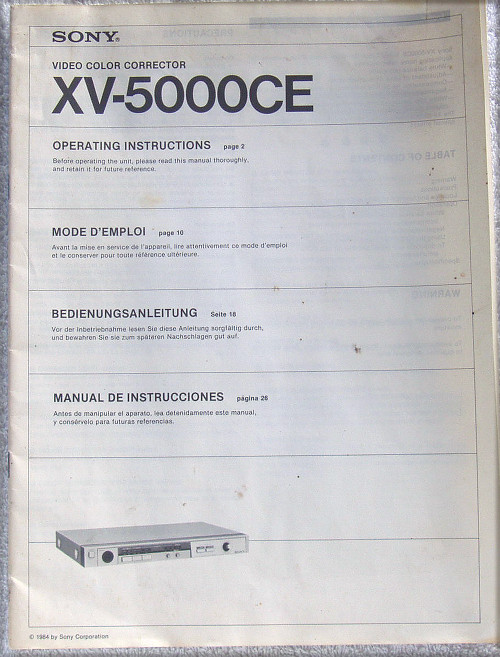HISTORY:
My previous business for 25+ years was audio post production but there was a time when I considered moving into the world of video. I collected together a lot of interesting (but retro) equipment and thought that one day we might press them into service but in the end, the video side of things never happened because we were far too busy dealing with audio.
Since those days I have had this equipment sitting in my storage units and finally I have had the chance to dig them out, fire them up and get an idea of their condition.
The following description details brief info about what the equipment is designed to do, what the cosmetic condition is like and some limited testing...read on
SONY Picture Computer
Made in Japan
Model: XV-T600
120V ~ (USA) input
Supplied with the ORIGINAL SONY User manual - very useful and this machine can do a lot of things!.
Supplied with an ARLEC AC Power Step Down transformer - ARLEC Model: 2164 ST 100W (so this equipment can be simply plugged in to an Australian general power outlet (GPO) and away you go having graphics fun!)
Also supplied with the necessary input devices:
Image Scanner/Data Recorder
Sony GB-6 Trackball
Please note that I have already had a LOT of interest in just this trackball, it seems many people are on the lookout for just the GB-6 but at this stage I will only include it with the picture computer, it really is necessary for drawing etc!
Funny enough I had a look around to see how "common" these picture computers are - they are not common! Lots of manuals abound but only a couple of machines and I didn't find one single machine that was complete with the scanner AND trackball.
This equipment is estimated to have been released by Sony to the market in the 1990's (based on the analog technology and electronic design/construction techniques - discrete components with no sign of SMD)
In brief, this "picture computer" is intended to be used with two video/audio sources e.g video tape recorders and allows the user to create a local graphics using paint/draw functions or the scanner and then superimpose this locally created image on top of an externally supplied video source(s).
Keep in mind that this is VERY RETRO - the locally created graphics look like something from Minecraft! Very "blocky"
For example, to quote the user manual specs:
Normal scan mode is 4 dots/mm or you can set for fine at 8 dots/mm - that's pretty coarse
Picture memory (from the scanner) is 320x200 picture elements (just 1 page memory)
Yes you can paint, but your pallete is 15 colours and you have 3 brushes, thin/thick and airbrush
I mention these specs to give you the correct impression of the graphic capabilities - this is one very "old school" piece of technology from the visual perspective.
Forget USB, HDMI even SDI - this machine has not even heard of these things.
COSMETIC CONDITION:
Front panel, top, sides and rear are in great condition although I did notice a couple of light/insignificant marks to the top of the case (only).
All front panel connectors, buttons and the one rotary knob are undamaged and clean
The connectors on the rear panel are also undamaged, clean and shiny.
The image scanner uses a special 13 pin connector and the trackball a standard D9 connector
You can easily access the inside of the trackball - I have opened it up and given it a really good clean. It uses standard optical/rotating disc technology.
Here is my only negative note about the equipment. The scanner has a special 13 pin plug which has a lock/securing arm so that when it is pushed into the front panel socket it stays locked in place until released.
The little metal arm which provides this locking has come adrift and I could not seem to get it back in place properly so I will be supplying this "locking arm" but it is not fitted to the plug.
IN NO WAY DOES THIS AFFECT THE PLUG/SOCKET ARRANGEMENT FOR THE SCANNER, IT JUST MEANS IT WILL NOT LOCK PROPERLY IN PLACE (AT THE MOMENT)
TESTING:
As mentioned in another advertisement I have for some Panasonic AV Mixer equipment (MX-10), my world is audio and not video. This means my video sources are extremely limited but I did manage some basic testing of this equipment (much more than "hey! it turns on!)
I have not tested the RF output (an alternative to direct video/audio connection at the rear panel)
Front panel of the picture computer is pretty straightforward:
Sockets for the scanner and the trackball
Input source select (2 inputs are available, each input being composite video and stereo audio)
Output select - this is where you select to use the scanner/video or superimpose the two plus there is a button labelled Reverse
At the far right hand side is a rotary colour (USA market so it actually says COLOR) select control
On the rear panel are the expected inputs and outputs plus a bit of a surprise, a 5 pin DIN for audio output to a European tape recorder
All other inputs/outputs are via RCA sockets
There are no fans, just a large heat-sink on the rear panel - very quiet operation
Powers up fine and setup the system for just Video input first.
Source 1 & 2 both work correctly
Changed then to the Scanner selection (see the splash screen and messing around I did with the trackball)
One button is held down on the trackball and when you move it around, it draws lines. The other button lets you change the colour of those lines (selection of 8 colours)
Next I scanned a very simple graphic (this is NOT a high res scanner so don't imagine you can scan a decent photograph for example) and that worked fine as well.
Scanning is interesting to watch, the little scanner is slow as it scans section by section - reminds me of the very first fax machines many years ago.
I then operated the Superimpose button and I achieved the mixing of the video with my scanned image. I could not see how to vary the relationship between the two but I didn't read the manual either!
I rotated the colour control and that works fine also.
The Reverse button also works fine, it switches the foreground and background images over.
Those were my simple basic tests but I am completely satisfied that all is functioning properly, for the new owner it would just be a matter of sitting down and learning the nitty gritty of those scanning/painting/drawing functions
No funny noises or smells (like burning for example) but I did notice that although it is stated everywhere (manual, Sony ID label) that this is a 120V machine, the AC power transformer inside clearly indicates it is 100V (Japanese AC supply) so it is actually running a bit out of spec ... the equipment is absolutely original inside so this must be how Sony designed the equipment originally.
There is also a 120V (or whatever the input AC voltage is) socket at the rear for other equipment that requires the same voltage.
Note that this equipment is NOT earthed.
So there you have it, more retro fun for someone who would like to experience/play around with video gear around 20 years old with graphic capabilities to match!
Oh and here is a video I found online which shows some of the features being used on the T600
This is NOT my machine but hopefully it may assist in getting a grasp on what this machine can do