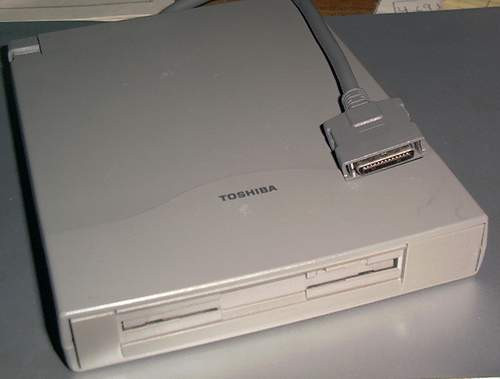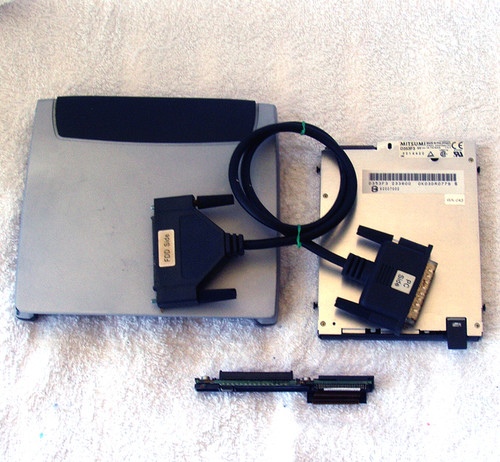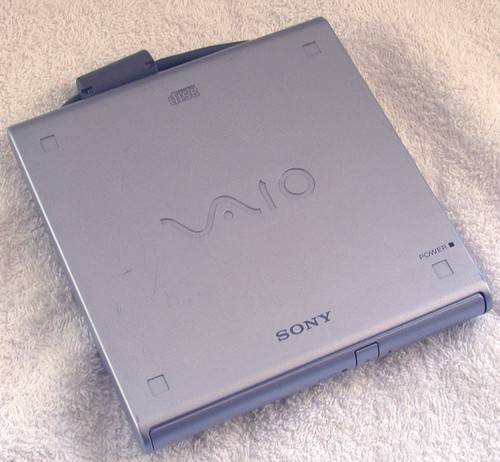HISTORY:
MSX was a computer architecture specifically intended for the production of music, created in the early 1980's when computers were VERY BASIC and limited in their
functionality - very small memory, DOS (or its derative) based - no fancy Windows of any kind and hard drives were unheard of in the consumer market. This was a time when the very first IBM PC (5150) was introduced to the market, so this MSX technology was very "whizz bang" for the day.
Many manufacturers produced MSX equipment, probably one of the most well known was the CX5M
Floppy drives were initially side sided (read/write to only one side of the media) and the 3.5" disk (which was also extremely advanced as most users had 5.25" disks and even the 8" floppies such as the S100 systems (now that was a "real" floppy)
So, by 1980's standards, the MSX architecture was just amazing and many dedicated MSX user groups were created, learning to use these wonderful machines and expand on it's capabilites even beyond the original design limitations.
Unfortunately, the MSX computer music system was a spectacular flop! Technology was changing rapidly and new products and designs soon made the MSX system less than desirable.
So with all that in mind, here I am offering my old Yamaha FD03 External Floppy Drive ONLY
Great as a technology antiquity item!
Yamaha MSX External Floppy Disk Drive
Model: FD03 1DD
Uses 3.5" Single Sided 360Kb (Formatted) per disk
NOTE: You can use more "commonly" available double sided floppies (although only one side will be recorded on) but you MUST NOT use High Density floppies (different magnetic characteristics i.e coercivitity which may cause unreliable write/reads) I say "commonly available" because in fact, 3.5" double density disks are extremely hard to find now - but some specialised user groups still use them e.g Commodore Amiga's
1DD denotes horizontal mounting drive
External power pack 7.5V 1A - centre pin is NEGATIVE
These external floppy drives MUST be used with the floppy cartridge interface - they do not plug directly in the MSX machine (see the block interconnect diagram)
I am NOT supplying the floppy cartridge interface or an MSX computer, just the external floppy drive.
I do have technical notes for the FD03 which includes some detail of the interface signals between the floppy drive and the cartridge interface and I am happy to supply these if needed.
COSMETIC CONDITION:
Case is in excellent condition except for one scratch on the top of the case, otherwise in very good - excellent condition.
TESTING:
Using the supplied power pack (compact SMPS 7V negative to the centre at the plug, this is not original Yamaha power supply) for testing:
Green front panel light comes on - she's alive!
NO further confirmation of the drive is possible because ...
This floppy drive was put away yonks ago (fully functioning at the time) but as is always an issue with these drives, the drive belt "melted" over time.
The drive needs a replacement drive belt!
This is not as scary as it might first appear, belts are not hard to get and fitting a new one just takes some patience and time.
Yes, this is from the days when floppy drives used a rubber belt for the drive system - these were commonly used on early Synth floppy drives and music related computer systems.
The drive belt had turned into a horrible black gooey mess - removed all remnants, cleaned thoroughly and now the drive is ready for a new belt
Other than the drive belt, this drive is fully functioning.
Best place to try for a replacement belt is Wagners in Sydney and they are not the stupid prices being asked online for these.
3mm wide x 1mm thick x 42mm length (string method of measurement less 3mm)
Of course you could fit an original (Part number YX301300) but these are hard to find and extremely expensive
Here is a step by step guide to accessing the drive belt area, fitting a new belt and putting it all back together again - also view the pictures for confirmation.
STEP 1: Remove the two base screws and the centre screw. Using a flat blade screwdriver gently unlock the two halves of the drive casing. Carefully slide the power switch and DC power socket from the casing while separating the two halves.
STEP 2: Now remove the two halves of the thin tin shielding, two screws on each side. The tin shields slide off - be gentle as these are thin.
STEP 3: At the rear of the front panel there is one screw on each side, remove these then remove the small white connector at the front of the drive, the front panel will come away from the drive
STEP 4: You can now see the disk drive mounted within a strong steel frame. Remove two screws on each side of the frame and gently lift the drive from the frame.
STEP 5: At the rear of the drive are two cables/connectors (white) gently pull them from the sockets (not locked). The disk drive is now completely free of the frame.
STEP 6: Gently pull forward the white ribbon cable socket latch and then gently pull the ribbon cable out of the socket. Remove the two side plugs from their connectors (Blue & Black). Gently slide the PCB forward and up to clear the rear tabs that hold the PCB in place at the rear.
You now have clear access to the two pulleys used for the drive belt. Fit the new replacement belt and reverse the dismantling procedure - don't rush things, steady as she goes!