All broadcast radio stations used to have at least one of these units back in the 1990's, a vital piece of equipment to interface between the station, it's listeners and the other stations if part of a radio network with remote studios.
This is a landline interface, not to be confused with delay interfaces (the infamous KILL button) which were used to remove any landline based objectional content going to air.
A number of suppliers were used for this equipment here in Australia, manufacturers from Germany, UK were most often used but local Australian industry began producing these interfaces, this is one such Australian designed and built equipment from the Melbourne based broadcast equipment manufacturer McCubbin.
Although most stations have gone all digital, an analog audio station/studio interface with the outside world via a standard 2 wire telephone landline is still used because it is easy to implement and usually a much lower cost alternative than contemporary equipment.
Who would want one these in the contemporary world of digital communications?
Keeping in mind the narrow bandwidth, wherever remote speech/low quality music communications are required from one point to another, these can still be useful both here in Australia and Internationally.
The bandwidth of a standard PSTN wired connection is typically 300Hz ~ 3.5Khz, hardly startling but sufficient for speech or poor quality music. There are also some dedicated wired telephone lines designed as "high quality" and with these the upper frequency limits sit at around 7Khz, a great improvement but hardly startling either.
Be innovative, think outside the square ... if you have a situation where on one side there is audio you need to shoot across to a remote site and the bandwidth is not demanding (up to 3.4Khz) then this is where this interface could be useful.
MC CUBBIN Telephone Interface
Model: TRI-MM
Released to client (Australian Broadcasting Corporation) 1991
Release V3.0
Technology: analog
This unit converts the two-wire telephone connection provided by the Telecom/Telstra (or other provider if international) network into a separate two-wire transmit, and a two-wire receive connection, suitable for use within a studio.
Operator manual operation controls:
Headphone volume
Ducker (controls the volume level of a specified audio signal anytime a second specified audio signal is present e.g source audio signal level reduces when the station announcer uses the microphone)
Input switching between Line & Microphone
Mode control: Telephone, TRI, Send, Receive
Single 2 wire landline telephone use
Monoaural audio - one channel audio signal path
Interfacing is provided to the old Telstra Commander systems, extremely unlikely anyone is running one of those!
Front panel LED based VU meter (horizontal bar style) showing levels from -00 ~ +6dB, the ideal usually being 0dB
Rear panel has a DB25 connector for remote control of the system. I have no schematic but it appears that this connector is taken right up to the front panel PCB with the various control switches on it - so it appears to be pretty basic discrete remote switching (not digital or serial).
In brief, here is how this equipment is operated ....
- A telephone handset is connected through the TRI-MM equipment units at both ends (local and remote studio)
- Studio would call the remote station, establishing a connection
- Both the local and remote studio would then press the transfer button on their respective interface units
- At this point telephone handpiece connection would "drop out" and the result is a 3.4KHz broadcast audio interconnect between the local and remote studio.
- Simple but it worked fine.
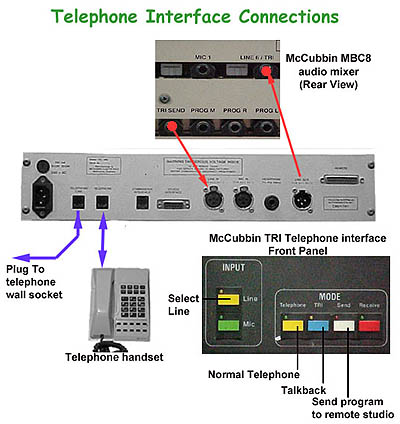 |
COSMETIC CONDITION:
My word this is pretty old equipment but as it has just been sitting in the equipment racks, the condition is very good.
NO missing knobs
NO damaged or missing switch buttons
All labelling is clear and easy to read
Inside, clean with no signs of undue component stress
One large PCB, easy to work out which section does what (I have no schematics)
One downside, the rack mount holes on each side are just that - a single hole. It is always better to have a slot cut so that fine adjustments can be made when mounting on the rack but this is a minor issue.
TESTING:
To undertake testing I setup a little "pseudo studio" with source audio, dynamic microphone, monitor output and a telephone handset
I do have a complete Commander system (in boxes!) and was not about to put that together just to test the Commander interface, so this aspect is untested.
While the top was off I had a look around inside to see what type of componentry was used.
Lovely old Ferguson power transformer
Extensive use of 4000 series logic chips
Some special i.c's such as the LF1320 (Analog solid state switches), 316B103 (A&B rotational sensor), LM13600 (transconductance Op amp)
Op amps are from the TL0xx family
Interestingly, almost all i.c's are in sockets! Makes for a great "component farm" if you wish to grab "that" special ic you need.
Time of truth ...
There is no power on-off switch, when the IEC power lead is plugged in - it's on!
Default conditions LED's light up, you can set the default using jumpers inside the unit.
So in default mode I had LINE INPUT, TELEPHONE & VU Meter farmost left Green LED alight
I then made sure I could change modes, alter the Ducker control and headphone volume (socket at the rear) - all fine
I then monitored the LINE OUT (XLR) and also TELEPHONE LINE Output - also fine, I had audio from my source material, quality ok.
NOTES:
(a) Landlines are pretty rare around Sydney these days, I actually used our VOIP telephone service from the modem - this worked fine.
(b) The VU meter shows the peak level reached ONLY - so you have one dot moving horizontally. I also wonder if there is some sort of compression at work too because I could push the signal into +6dB but I had to really throw a lot of audio level at it before it indicated overdrive. Signal levels and audio quality at 0dB and below were perfectly normal.
So there you have it, a dinosaur in the world of professional broadcasting but in the right situation, still very useful.
Tested as described in the description
This item is not returnable











